
Learning from my oto_ini.txt and oto.ini debacle, Here's how to use the oto file made in UTAU-synth to make it usable in PC UTAU:
And there you go! Step 2 is really important because if you simply rename the file, once you open it up on PC UTAU, you'll have your aliases mojibaked which is not good.
- Rename the "oto_ini.txt" file to "oto.ini" (When asked to confirm file extension change, choose "Use .ini")
- Use a text editor designed for coding (i.e. Notepad++ for Windows, TextWrangler for Mac) to convert the file into the Japanese Shift-JIS text encoding. (See picture below for TextWrangler) This is important since PC UTAU is non-unicode
- If any errors come up (i.e. incompatible characters). Change or remove it.
- Save and try it on PC UTAU. Fix if necessary
And there you go! Step 2 is really important because if you simply rename the file, once you open it up on PC UTAU, you'll have your aliases mojibaked which is not good.

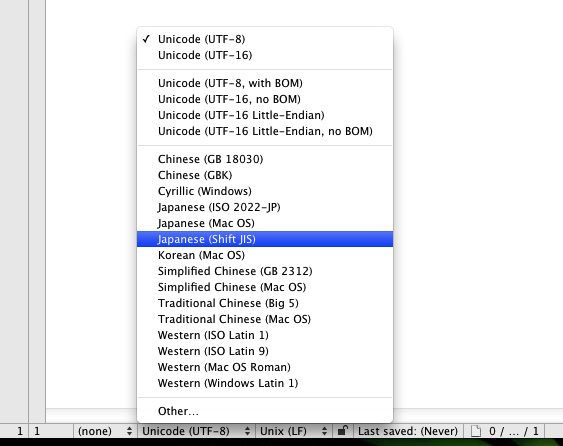
 RSS Feed
RSS Feed
